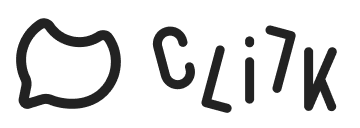How do I create an account?
For desktop web application, press ‘Sing up’ button on the right top corner to create your personal account. Choose the most suitable option for registration. Press ‘google, facebook or vk’ icon for faster registration or enter your email and create a new password. Your personal account is ready!
For mobile android application, you just install Clilk from Google Play, and your account is created automatically.
How do I open the CLILK editor?
By default you see the animation feed on your starting page, press ‘plus’ button on the left top corner to create a new animation and open the Clilk editor.
How do I find albums with stickers?
Once you are in the Clilk editor, press ‘smile’ icon and discover Clilk collection of stickers ready for animation. Choose an album, tap on several stickers and press ‘done’, and the chosen stickers will automatically appear on your editing board.
How do I erase background from my picture?
For desktop web application, pick up a sticker you want to edit by putting a cursor on it, and press ‘pencil’ icon that appears on the sticker. Then choose ‘magic wand’ icon on the additional editing panel and click on the image area you want to erase. It is especially good when you want to turn your own image into a sticker.
For the mobile android app, you just press on the ‘pencil’ icon on a sticker, then choose the ‘magic wand’ icon and click on the sticker-area you want to delete. This option is available only in the pro version on android.
What can I get with a Pro-version of CLILK?
Clilk Pro gives you an opportunity to choose a greater variety of text colors, fonts, shapes of comics balloons. Pro-Clilkers can edit stickers right inside the Clilk editing board. You can also apply a soundtrack to your animation with pro version.
How do I get the Pro-version of CLILK?
You can get Clilk Pro once you need it. When you click on a pro-feature like ‘Sound’ action, Clilk suggests paying for the pro-version. For the mobile android app, press on the suitable Pro package and buy Clilk Pro through the Google Play market with a suitable method of payment.
Does CLILK use cookies on its website?
We do! And we do it for you. CLILK uses cookies, local storage on your phone, and related technologies to improve your experience on CLILK. This includes showing you relevant content, helping us to improve our offerings, and protecting you and other users. Cookies help us do this by letting us know how you use and move around CLILK. For example, the pages you go to most often and if you’re running into errors. They can also help us remember your preferences so you have a smooth experience each time you visit. We use two types of cookies: “session” cookies that will disappear after you’re done with your current session and “persistent” cookies that stay on your device for a little longer until they’re deleted or expire. Sometimes, partners who we work with to provide our services will add their own, third-party cookies to our site.